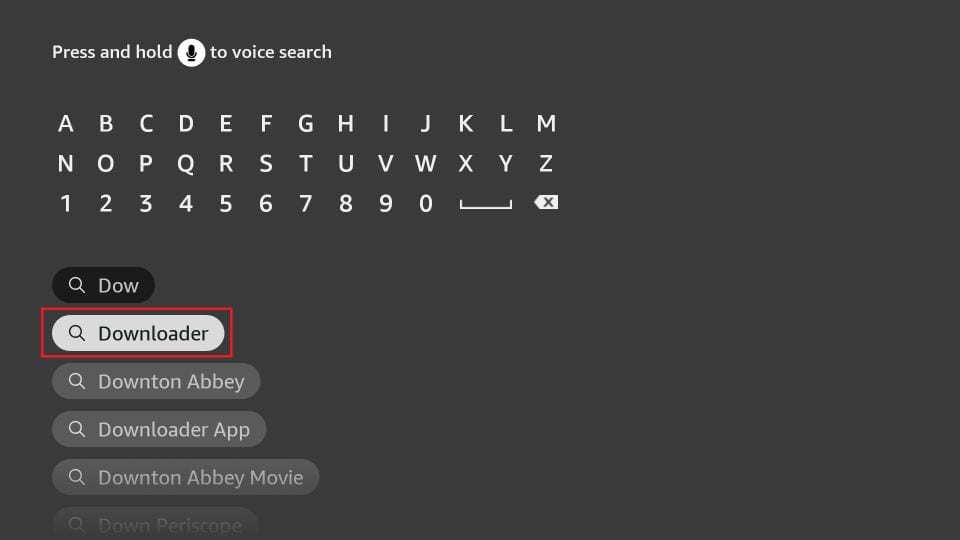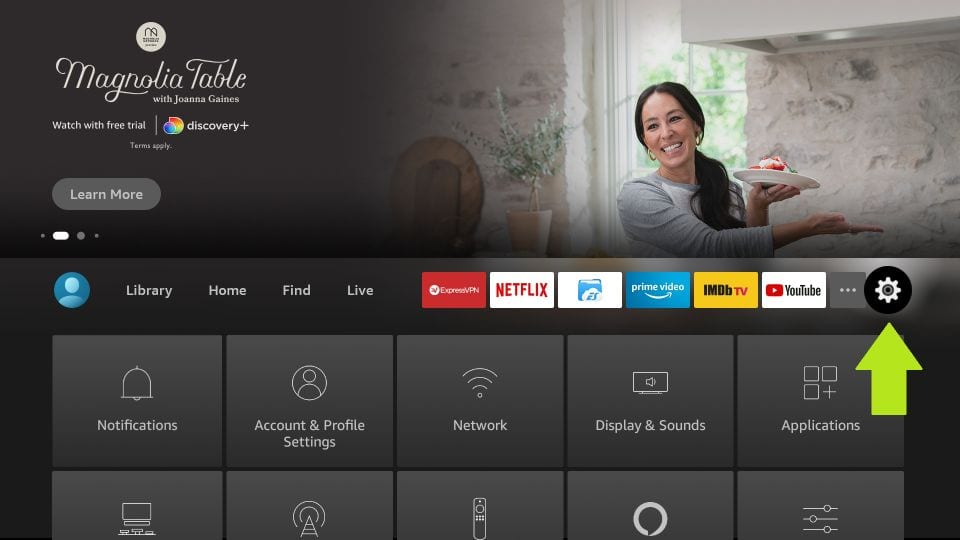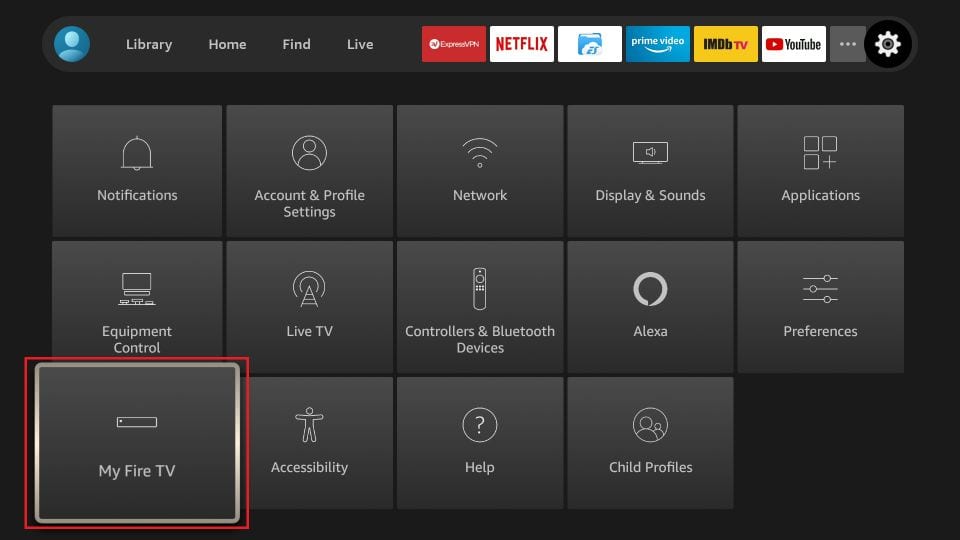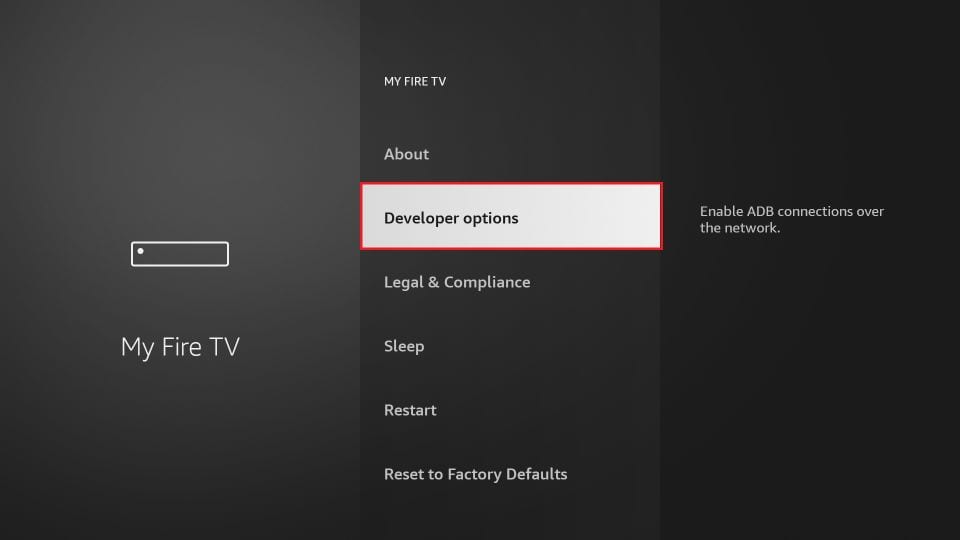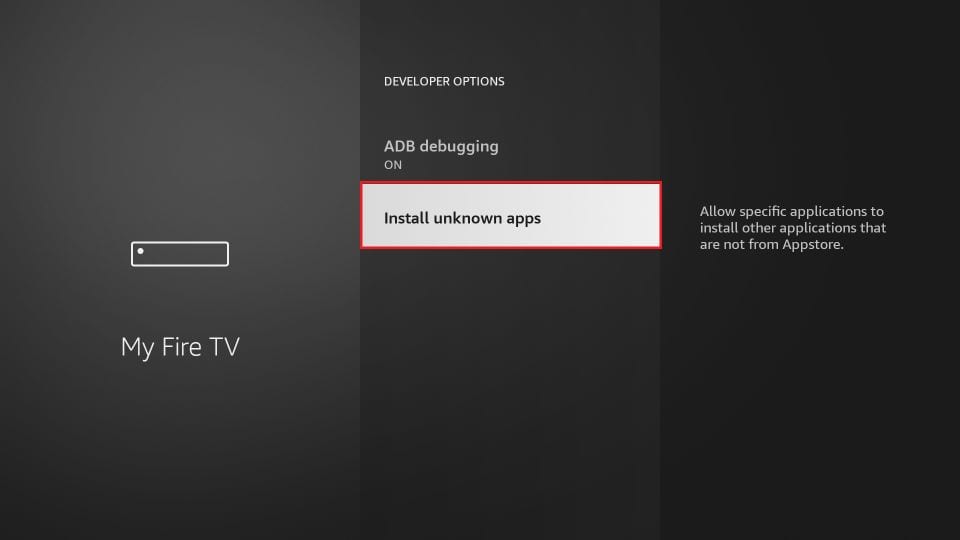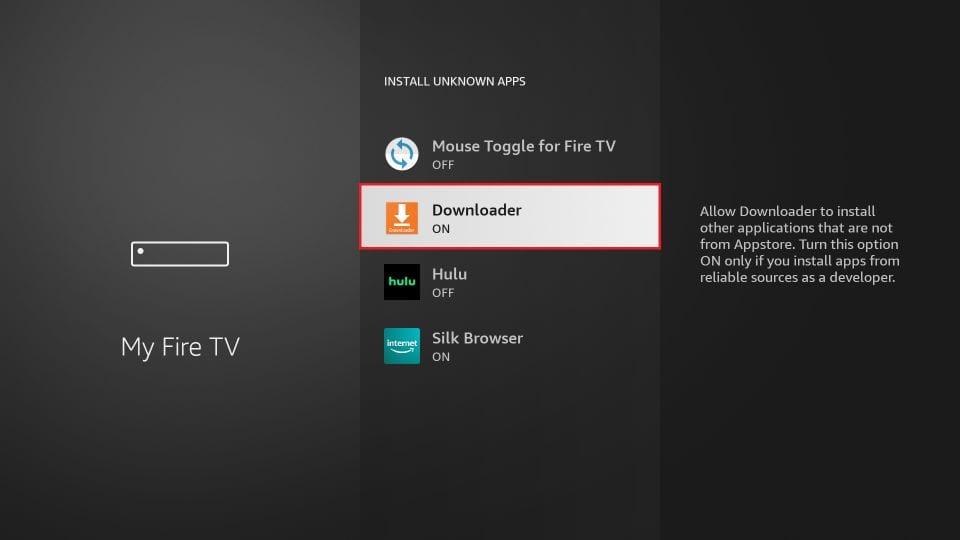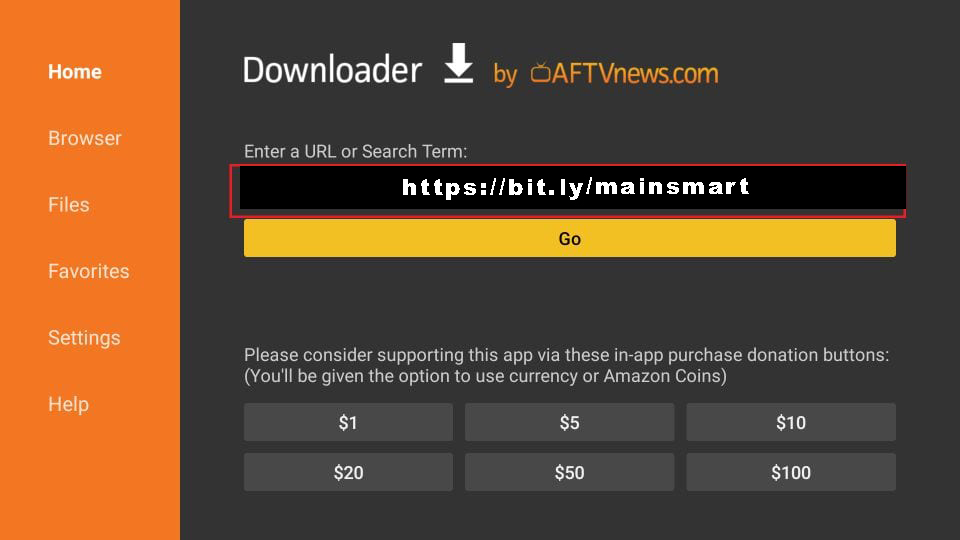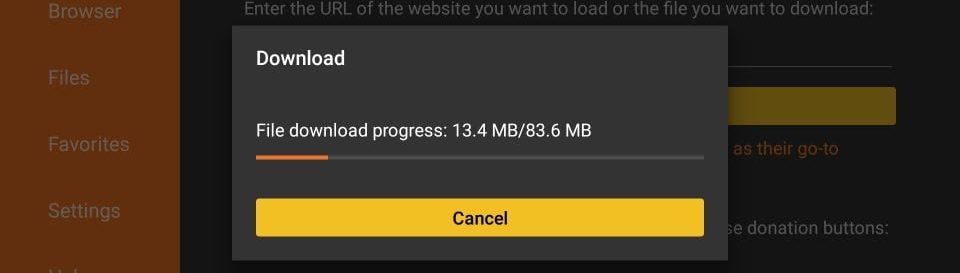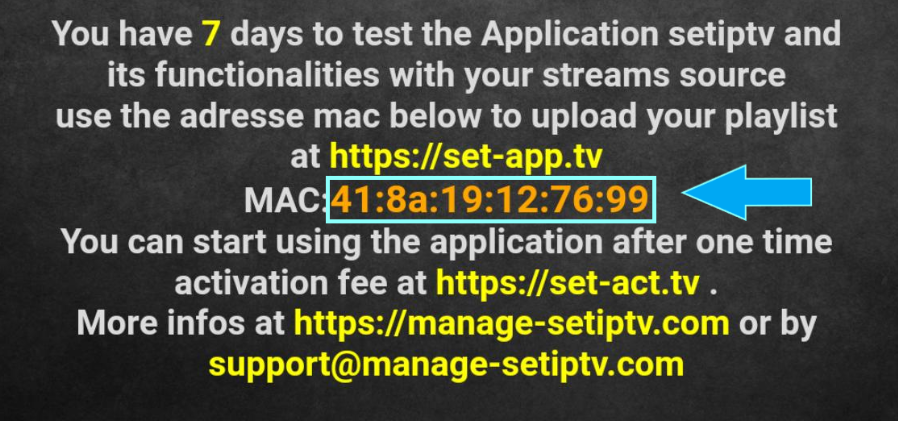4k Smart IPTV Setup Anleitung
EINRICHTUNG DES 4K Smart IPTV-KONTOS AUF IHREM GERÄT
4K Smart IPTV
How to Install IPTV Smarters Pro on Fire TV Stick
From the home screen of your device, hover over the Find option.
1. We will first install the Downloader app
This app will help you sideload IPTV Smarter on FireStick (because browser downloads are not allowed)
2. Click the Find > Search option on the home screen of FireStick
3. Type the name of the app (which is Downloader)
Click the Downloader option when it is displayed in the search results
Choose the Downloader icon on the following screen and download and install the app
4. Get back to the home screen of FireStick after installing the Downloader app
In the menu bar, click Settings
5. In the Settings, choose the option My Fire TV
6. When the following set of options are displayed on the next screen, click Developer Options
7. Click Install from unknown apps
8. Click Downloader to change the status to ON
With this, you have configured the FireStick settings to allow the installation of IPTV Smarters and other third-party apps. Follow the steps below:
9. You may now open the Downloader app
When you run this app for the first time, a set of prompts will appear. Dismiss them until you see the following screen
On this screen, you need to click the URL textbox on the right side (make sure Home option in the left menu is selected) where it says ‘http://’
10. Go ahead and enter the following path on this window: https://bit.ly/mainsmart
Click GO
11. Give it a minute or two until the IPTV Smarter is downloaded onto your FireStick device
12. When the download has completed, the Downloader app will run the APK file and the installation will start
Click Install
How to setup 4k Smart IPTV on Smart TVs with Set IPTV app
You can download Set IPTV from your TV store on Samsung, LG, …
After installation, open Set IPTV then you will find MAC address on screen
Navigate to SET IPTV web portal
Open the set IPTV upload page via browser : https://cms.manage-setiptv.com/set.app and Choose Playlist link method :
1-Enter Mac address
Enter your Set IPTV mac address in TV MAC field
2-Enter M3u Link
Enter The m3u link you received from your IPTV provider in m3u URL field
3-Activate Captcha
You must active captcha (I’m not robot)
4-Click Send
and click send. Restart your TV and open SET IPTV again , Enjoy thousands TV channels, movies and series .
Setup IPTV on Smart TVs with FLIXIPTV app

Flix IPTV Features
Flix IPTV offers a variety of useful features. The features listed below can be found by going to the application settings.Multiple language support:
Users can choose from over 17 languages. Just go to Settings and select “Change Language”.Several themes:
Don’t like the default Flix IPTV theme? You can choose a new one by going to Settings, then Change Theme.Support for external players:
You can select MX Player and VLC Player as external players in the application. Go to Settings, then select External Players. * This option is available for Android and iOS devices.Customize subtitles:
It is very rare that an IPTV player offers subtitle customization. Flix IPTV is one of those few apps. Go to Settings, then Subtitle Settings to change the size, color and background of your subtitles. Other features of Flix IPTV include creating lists of favorites, changing servers or lists since it supports adding multiple playlists, hiding specific categories of content in channels or movies and series, etc.Flix IPTV supported devices
Below you can find the list of devices on which you can install the Flix IPTV application:- Samsung Smart TV
- LG WebOS
- Android TV, Apple TV and Amazon Fire TV or FireStick.
How do I set up Flix IPTV?
Now we show you how to set up your subscription on the Flix IPTV application using your m3u link. 1. Once the application is installed, launch it to have its mac address displayed on the screen.


How do I activate Flix IPTV?
Flix IPTV is like other applications for Smart TV (SET IPTV, NET IPTV, Smart STB, …) it offers 7 days free trial, after that you will have to pay 7,99 EUR to activate it for life on a single device or TV. Here is the link to the activation page: https://flixiptv.eu/activation
Our opinion on Flix IPTV
Flix IPTV is one of the best IPTV applications. It has a number of useful and rare features. Follow the steps above to start using it especially for Smart TVs.4K smart iptv deutschland
Step 1 : Press the Home button on the remote & Go to LG Content Store.
Step 2 : Search for the IPTV Smarters Pro to install.
Step 3 : Log in the Application with your subscription details i.e. Username, Password, Portal URL.
MAG Device IPTV Setup Tutorial
This tutorial will guide you through a simple and effective steps of installation your Mag (250/254/256…). Step 1: When the box is being loaded the main portal screen appears. After that click on “settings”, and press the remote button “SETUP/SET”.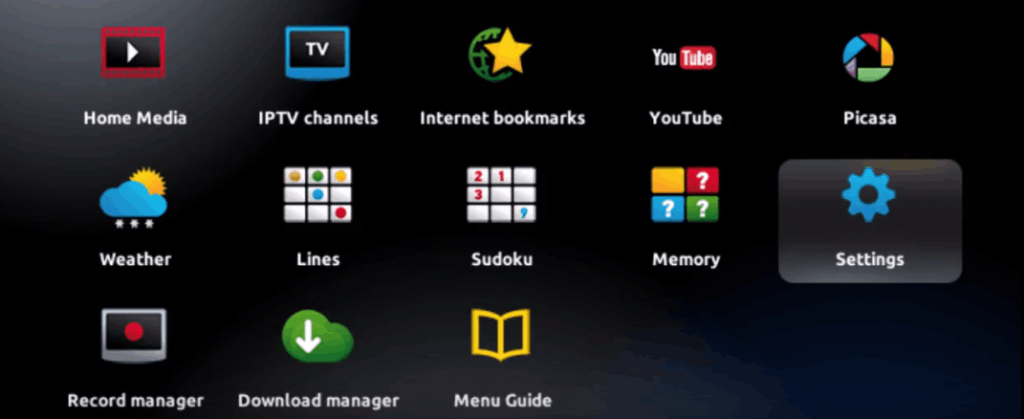 Step 2: Then press on “System settings” and click on “Servers”.
Step 2: Then press on “System settings” and click on “Servers”.
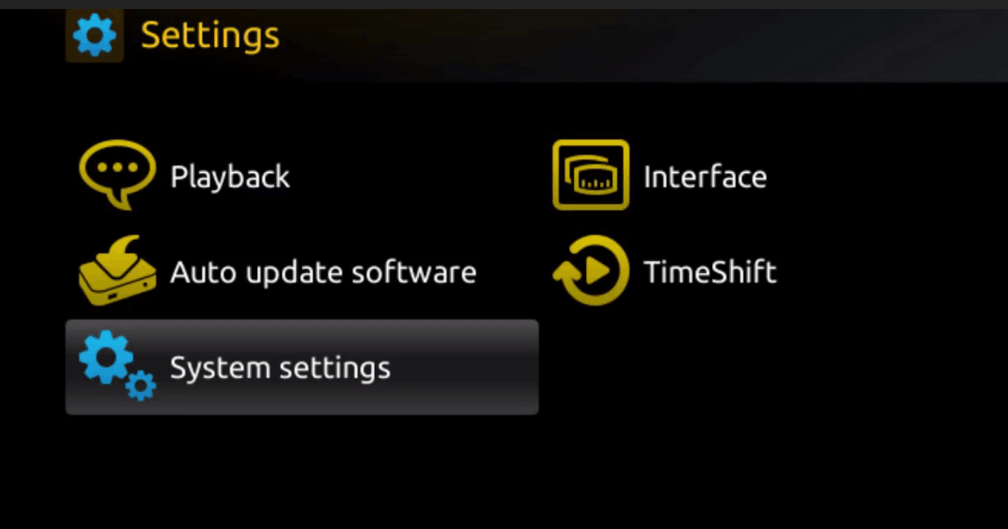 Step 3: Click on ‘Servers’
Step 3: Click on ‘Servers’
 Step 4: Choose and Press option ‘Portals’
Step 4: Choose and Press option ‘Portals’
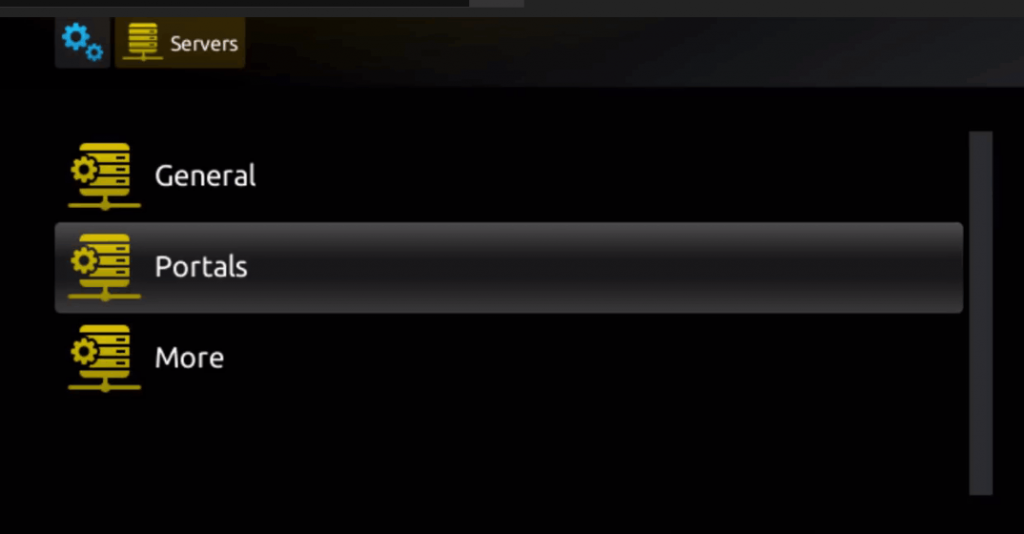 Step 5: In the ‘Portal 1 name’ line enter a portal name and in the ‘Portal 1 URL’ enter portal URL.
Step 5: In the ‘Portal 1 name’ line enter a portal name and in the ‘Portal 1 URL’ enter portal URL.
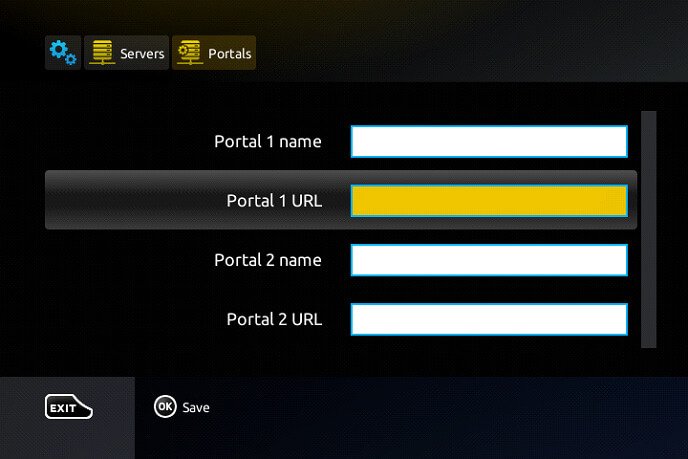 Therefore for the activation of our IPTV subscription on your MAG box, you must send us with your order the MAC address found on the label behind the box, the activation is done entirely remotely, just after activation, we will send you a URL link that you have to put on your PORTAL, as in the photo below:
Step 6 – Finally when you complete select and click ‘OK’ to save the changes.
Step 7 – Click ‘EXIT’ on the remote control after the settings are being saved.
Step 8 – Consequently you have to reboot the box. Choose the option ‘OK’ to make the changes applied.
Therefore for the activation of our IPTV subscription on your MAG box, you must send us with your order the MAC address found on the label behind the box, the activation is done entirely remotely, just after activation, we will send you a URL link that you have to put on your PORTAL, as in the photo below:
Step 6 – Finally when you complete select and click ‘OK’ to save the changes.
Step 7 – Click ‘EXIT’ on the remote control after the settings are being saved.
Step 8 – Consequently you have to reboot the box. Choose the option ‘OK’ to make the changes applied.
 Search My IPTV Player
Step 3: You will find the MyIPTV application in the resultant page. Click on it.
Step 4: Click “Get” button to download and install MyIPTV.
Search My IPTV Player
Step 3: You will find the MyIPTV application in the resultant page. Click on it.
Step 4: Click “Get” button to download and install MyIPTV.
 Click Get
Step 5: Once installed, click “Launch” to open the app.
Click Get
Step 5: Once installed, click “Launch” to open the app.
 Click launch to open
Step 6: The MyIPTV Player will open.
Click launch to open
Step 6: The MyIPTV Player will open.
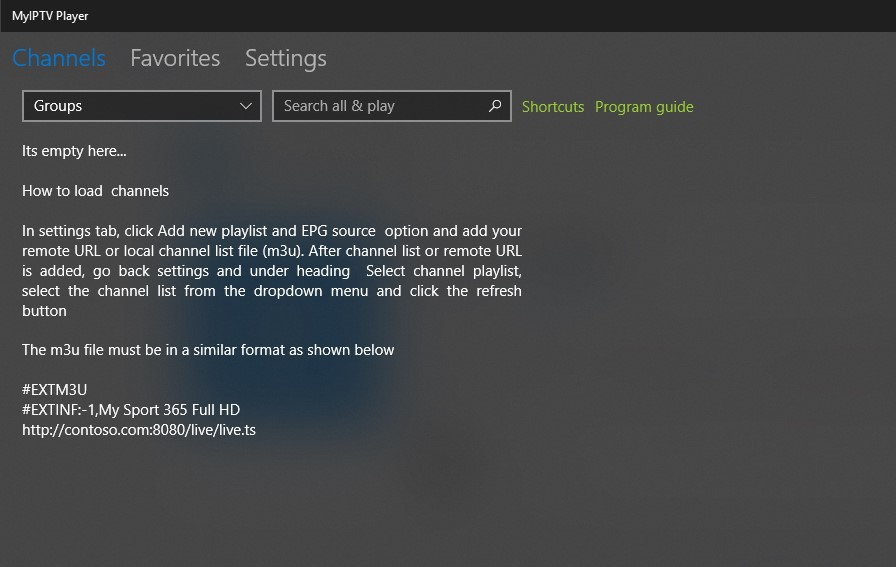 My IPTV Player
Step 7: Click on “Settings” tab on the application.
Step 8: Click “Add new playlist and EPG source” to add the playlist you have.
My IPTV Player
Step 7: Click on “Settings” tab on the application.
Step 8: Click “Add new playlist and EPG source” to add the playlist you have.
 Add New Playlist
Step 9: Enter the name of the playlist and click “Select File” to select the file you want to add. After selecting the file, click “Add Local List“.
Add New Playlist
Step 9: Enter the name of the playlist and click “Select File” to select the file you want to add. After selecting the file, click “Add Local List“.
 Select File
Step 10: Then go back to the settings page where you will find the “Select Playlist Channel“. Select the playlist and click “Refresh“.
Select File
Step 10: Then go back to the settings page where you will find the “Select Playlist Channel“. Select the playlist and click “Refresh“.
 Click Refresh
Step 11: Now Click “Channel” tab on the top of the screen.
Choose a channel to Stream
The list of channels will appear. Choose the channel which you want to see and enjoy watching the shows in MyIPTV Player.
MyIPTV Player and Supporting Devices
Here are the devices which support MyIPTV Player:
Windows Xbox One Hololens Windows Phones
Click Refresh
Step 11: Now Click “Channel” tab on the top of the screen.
Choose a channel to Stream
The list of channels will appear. Choose the channel which you want to see and enjoy watching the shows in MyIPTV Player.
MyIPTV Player and Supporting Devices
Here are the devices which support MyIPTV Player:
Windows Xbox One Hololens Windows Phones Install MyIPTV Player on Xbox One & Xbox 360
The MyIPTV Player app is one of the best IPTV Players in the Microsoft Store that you can install. 1. Open Microsoft Store on your Xbox One/Xbox 360. 2. Click on the Search tab. 3. Enter IPTV and tap on the Search icon. 4. List of available IPTV apps for Xbox will appear.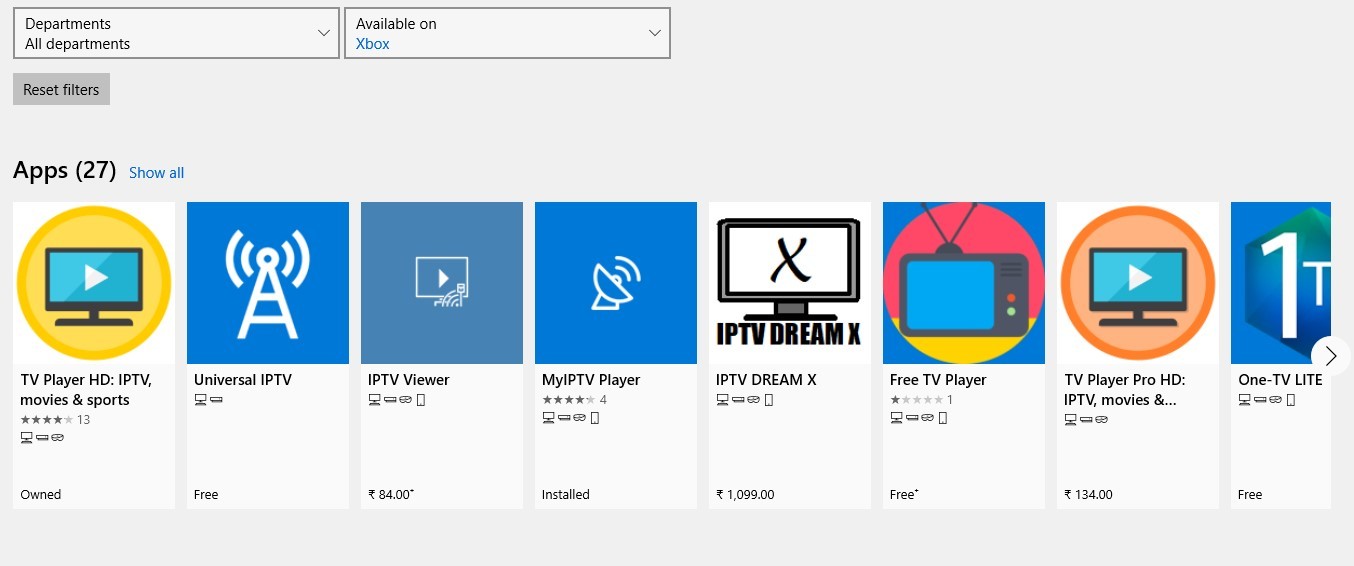





- Refresh the remote channel list on the app
- Download EPG when no data available on the current data

BESTES 4K Smart IPTV Deutschland
Verpassen Sie kein Spiel der EURO 2024 mit unserem IPTV-Abonnement
Genießen Sie erstklassiges 4k Smart IPTV in Deutschland Schweiz und Österreich Tauchen Sie ein in Ihre Lieblingssender und -sendungen mit Top-Qualität zu unschlagbaren Preisen. Entdecken Sie noch heute das ultimative TV-Erlebnis!
4k smart iptv deutschland – IPTV deutschland -iptv deutschland 4k smart iptv deutschland 4k smart iptv deutschland 4k smart iptv deutschland 4k smart iptv deutschland 4k smart iptv deutschland